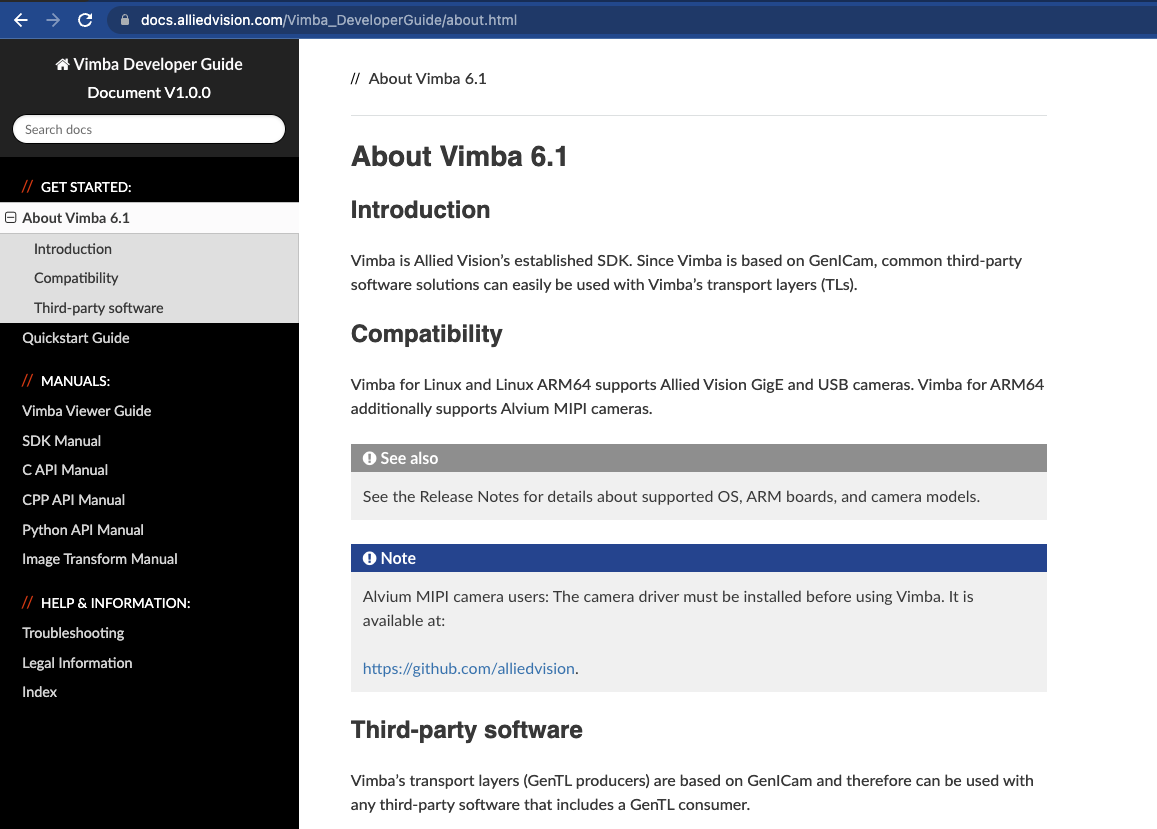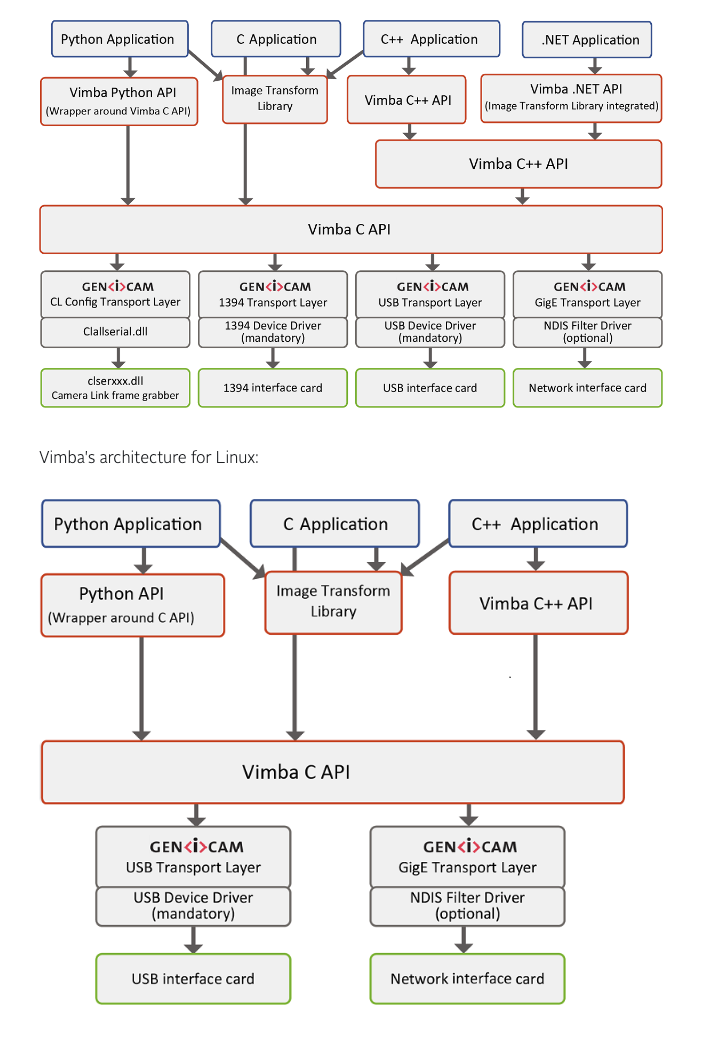What is VIMBA?
VIMBA is a free powerful software suite that with a single download let’s you:
- Acquire images and explore camera features without programming
- Program your vision application with C, C++, .NET or Python APIs
- Connect to 3rd-party libraries and frameworks (Matlab, LabVIEW etc)
APIs for C, C++, .NET, and Python
Vimba provides four APIs:
The Python API is perfect for a quick and easy start or for prototyping.
The C API is Vimba’s basic and easy-to-use API. It can also be used as API for C++ applications.
The C++ API has an elaborate class architecture. It is designed as a highly efficient and sophisticated API for advanced object-oriented programming including the STL (standard template library), shared pointers, and interface classes. If you prefer an API with less design patterns, we recommend the Vimba C API.
The .NET API supports all .NET languages, for example, C#, C++/CLI, or Visual Basic .NET. Its general concept is similar to the C++ API.
All APIs cover the following functions:
- Listing currently connected cameras
- Controlling camera features
- Receiving images from the camera
- Notifications about camera connections or disconnections
The Image Transform Library converts camera images into other pixel formats and creates color images from raw images (debayering). While this is separated for the C and C++ API, the .NET API includes these functions. Therefore, a .NET application does not have to access the Image Transform Library.
The APIs use GenICam transport layer (GenTL) libraries to communicate with the cameras.
These libraries cannot be accessed directly through Vimba.
VIMBA Viewer
Use VIMBA Viewer as part of the VIMBA SDK to set up your camera and start acquiring images in just a few clicks.
For a detailed list of all camera attributes / features, click here.
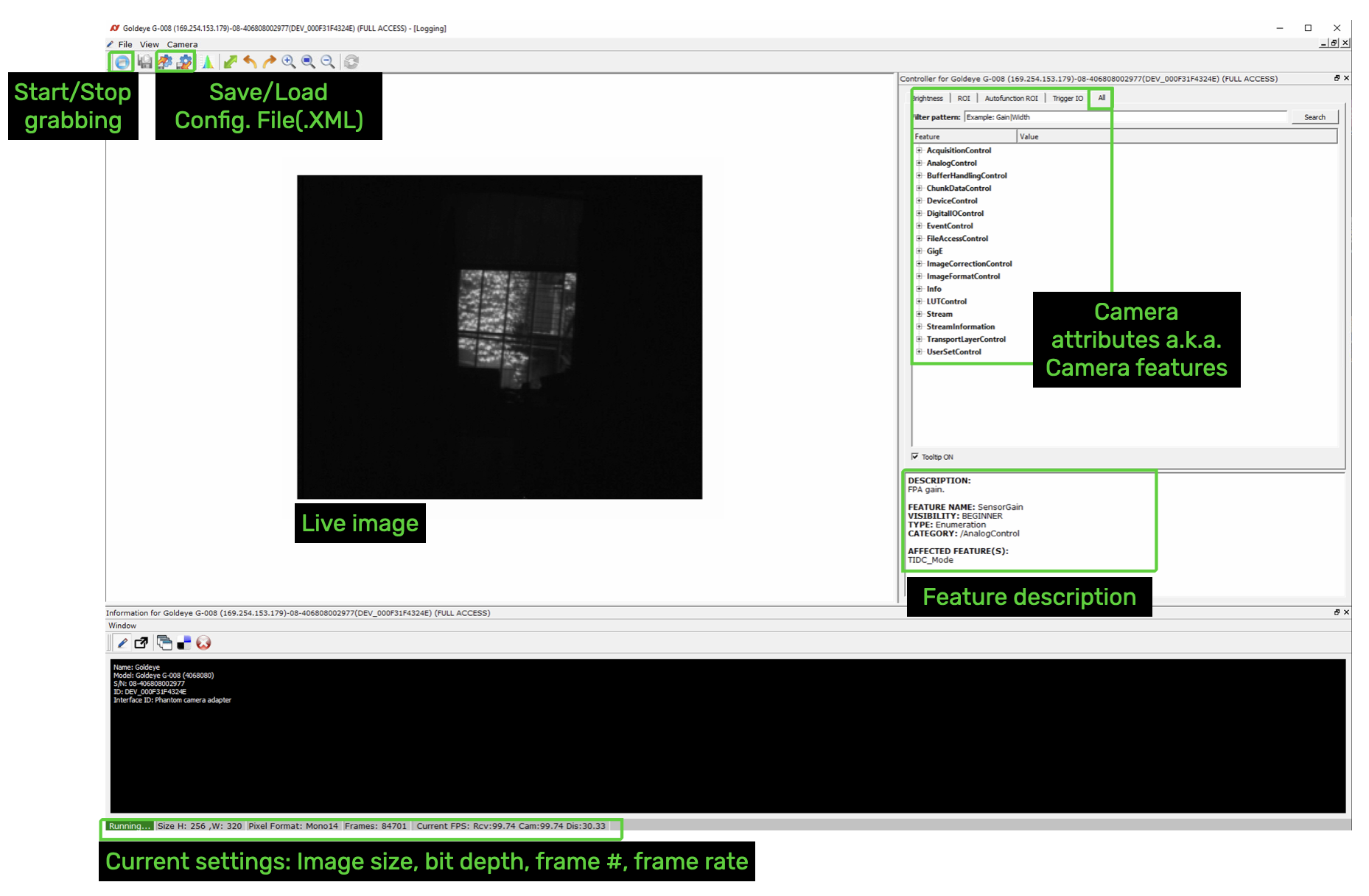
VIMBA is platform independent
VIMBA runs on Windows, Linux and Linux for ARM. You can port your source code from Windows to Linux or cross-compile from a Linux PC to an embedded system with ARM.
VIMBA is tested with the following operating systems:
Vimba 6.0 was tested with:
Vimba for Windows 64-bit:
Windows 10 (GigE, USB, 1394, and Camera Link cameras)
Windows 11 (GigE, USB, and 1394 cameras)
Vimba for Windows 32-bit:
Windows 10 (GigE, USB, 1394, and Camera Link cameras)
- Vimba for Linux: Ubuntu 20.04 LTS (64-bit), Debian 11.2 (64-bit)
- Vimba for ARM64: NVIDIA Xavier NX with
- JetPack 4.6 (L4T 32.6.1) – GigE and USB cameras
- JetPack 4.5.1 (L4T 32.5.1) – CSI-2 cameras
In most cases, Vimba is also compatible to higher versions or other Linux distributions (except for CSI-2).
Vimba 6.1 (ARM64 only) was tested with:
- Alvium MIPI CSI-2 cameras, JetPack 4.6.1 (L4T 32.7.1):
- Nano 2GB and 4GB NVIDIA Developer Kit
- TX2
- TX2 NX NVIDIA Developer Kit
- AGX Xavier NVIDIA Developer Kit
- Xavier NX NVIDIA Developer Kit
VIMBA Online Documentation
Visit the online Vimba Developer Guide for the latest documentation (VIMBA Viewer Guide, SDK Manual, C API, Python API etc)